Preset Install Guide
1. Download Your Preset File
Visit EAsiTrader Presets and select a preset file to download.
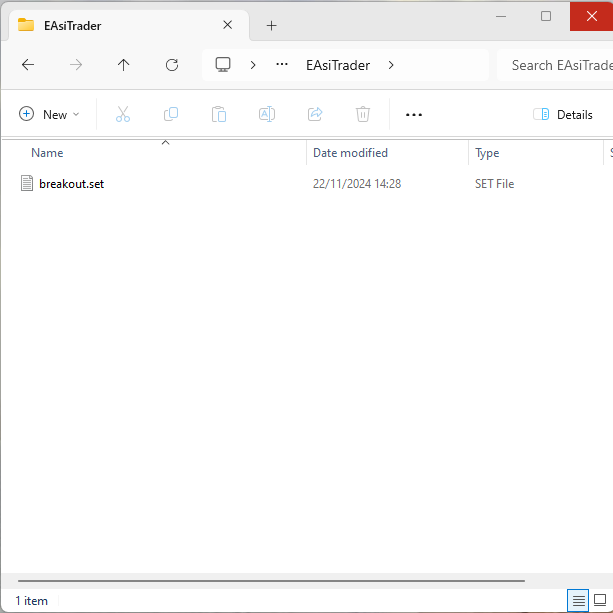
2. Install Your Preset File
Open your MT5 client and click File > Open Data Folder..
Navigate to the MQL5 > EAsiTrader folder. If the EAsiTrader folder does not exist, create it.
Place your preset file inside the EAsiTrader folder.
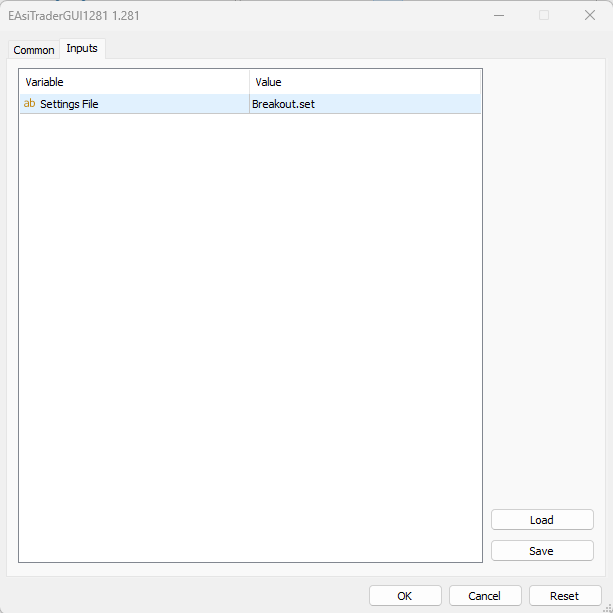
3. Open Your Preset File
Place EAsiTrader on your chart and select the Inputs tab.
Type in the file name of your preset file in the Settings File property.
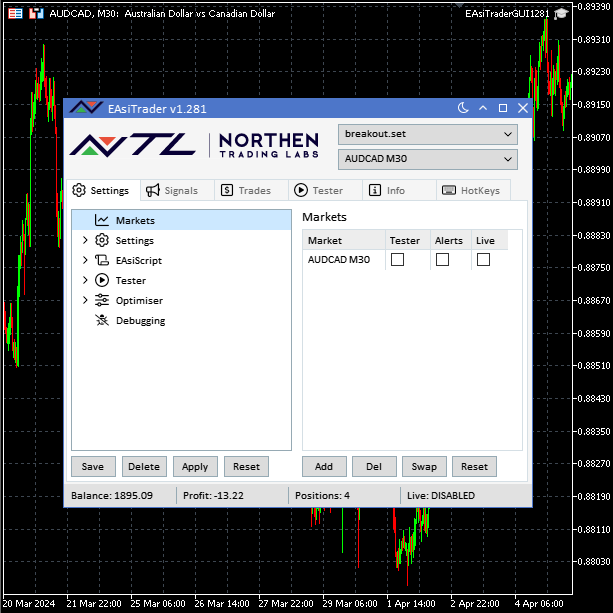
4. Done!!
Your preset file is now installed and ready to be used by EAsiTrader.
Head over to the tester tab and click Single Pass to run a backtest on it.